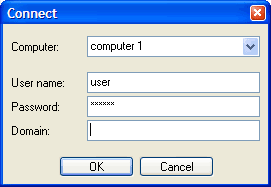Connecting to a server
Connecting to a server
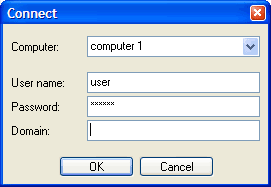
Fig. 3. Connect to the server
To work with Network Password Manager on a client PC, you need to connect to the server. Start Network Password Manager and select the server name from the "Computer" dropdown list. Then enter your user name and password in the appropriate boxes. (This information is provided by your administrator.) When connected to the server the message "Connected to <server name>" will appear. If you have problems connecting, contact your administrator or NPM techincal support.
Related :
Basic terminology
|
Hot keys
|
Security properties
Copyright ©2004 SowSoft. All rights reserved.


 Connecting to a server
Connecting to a server